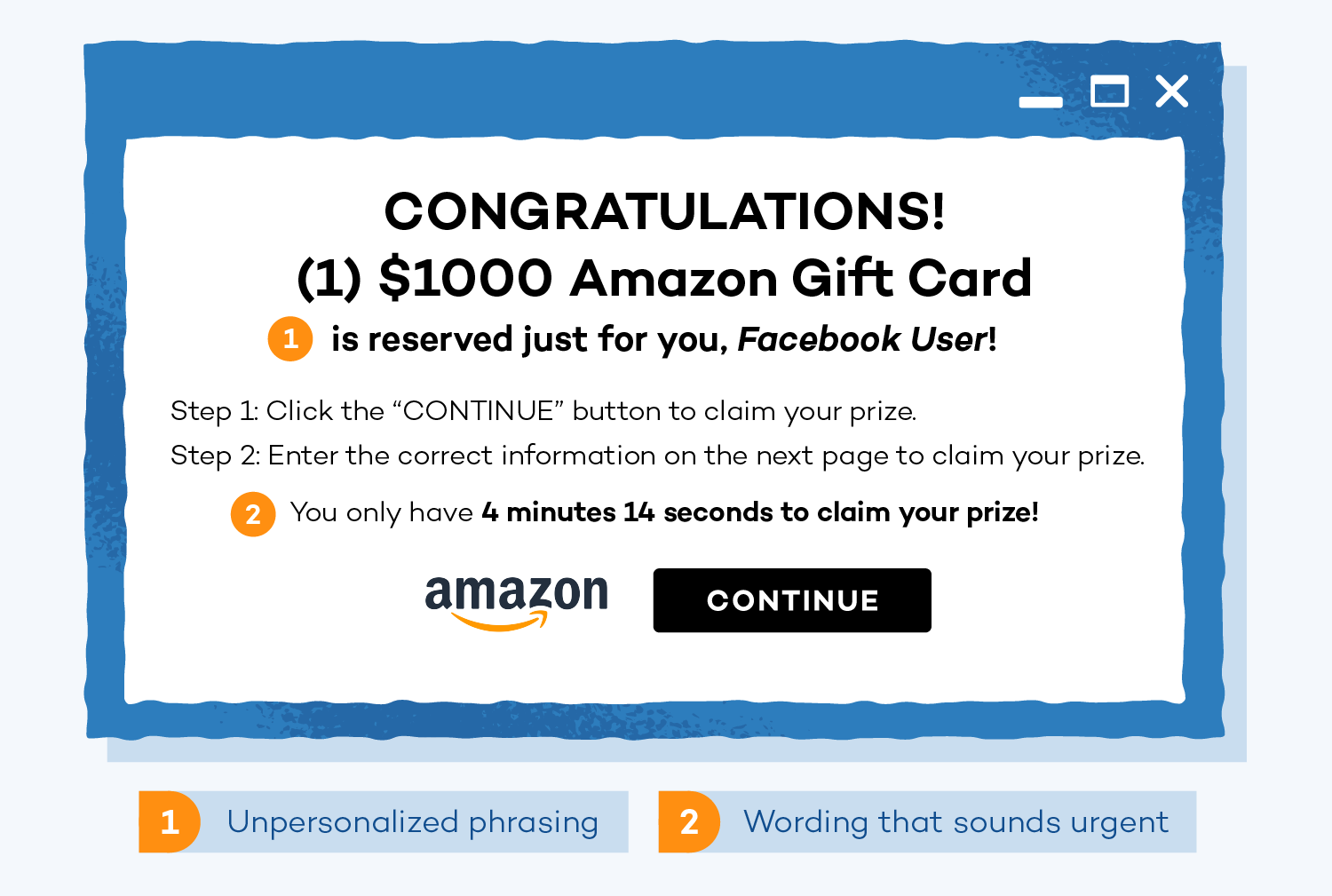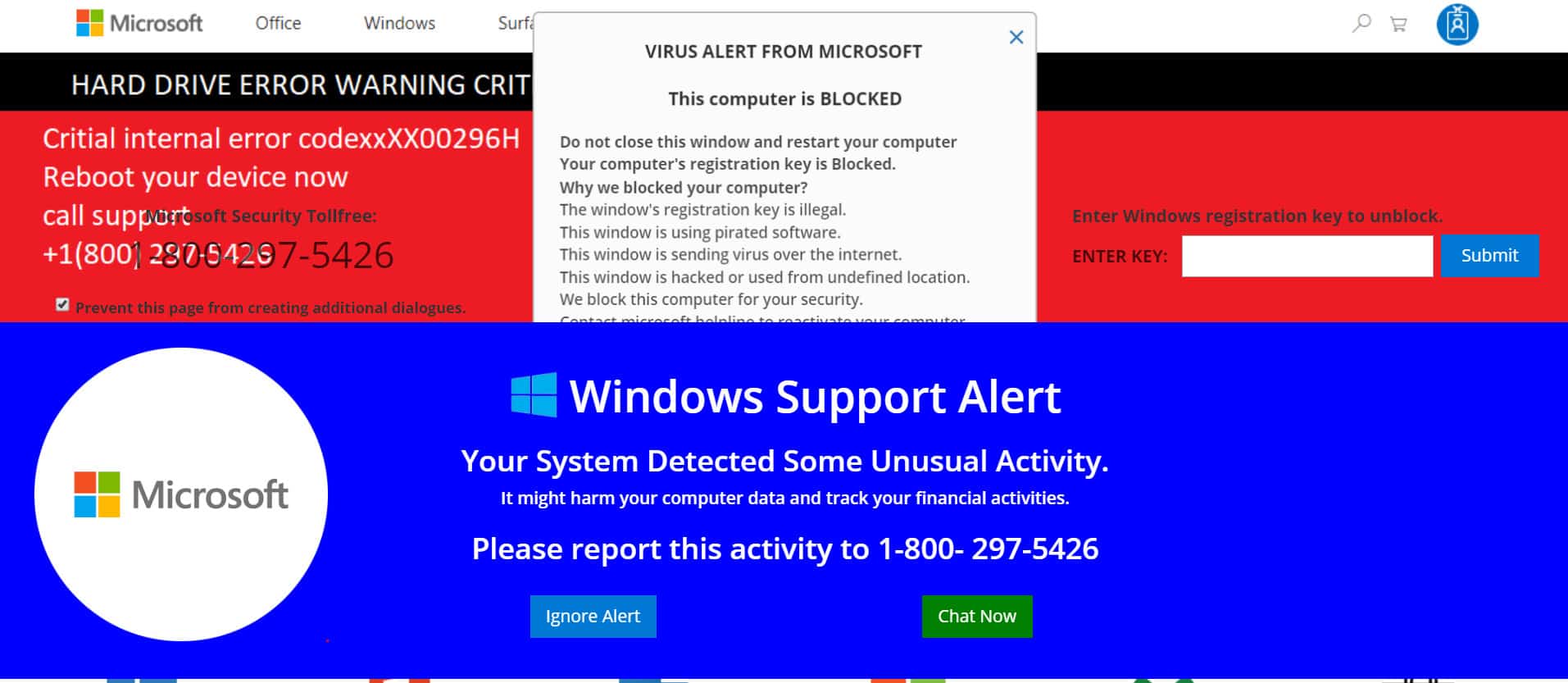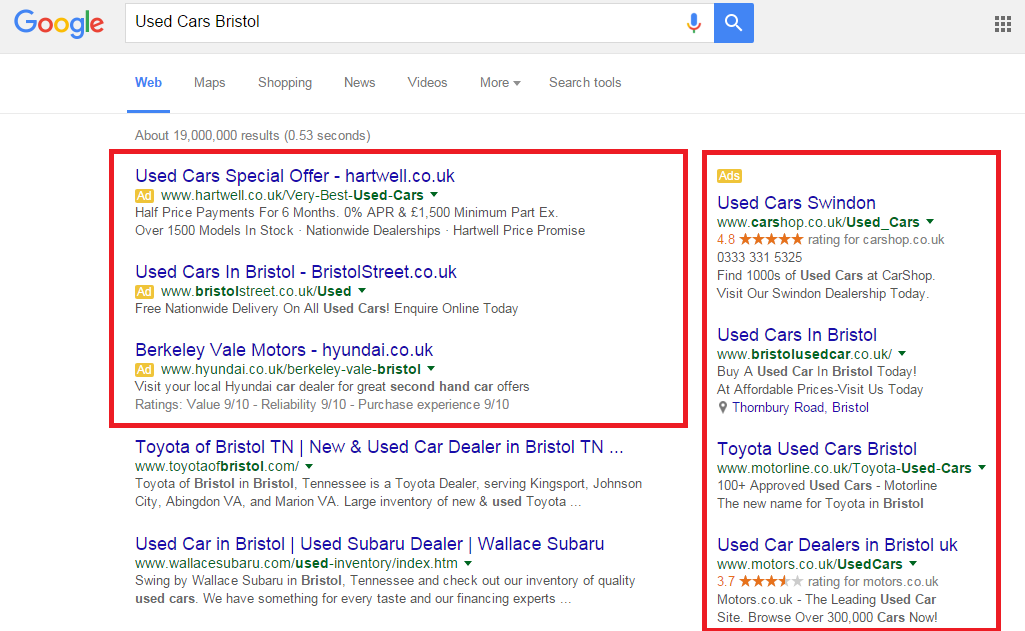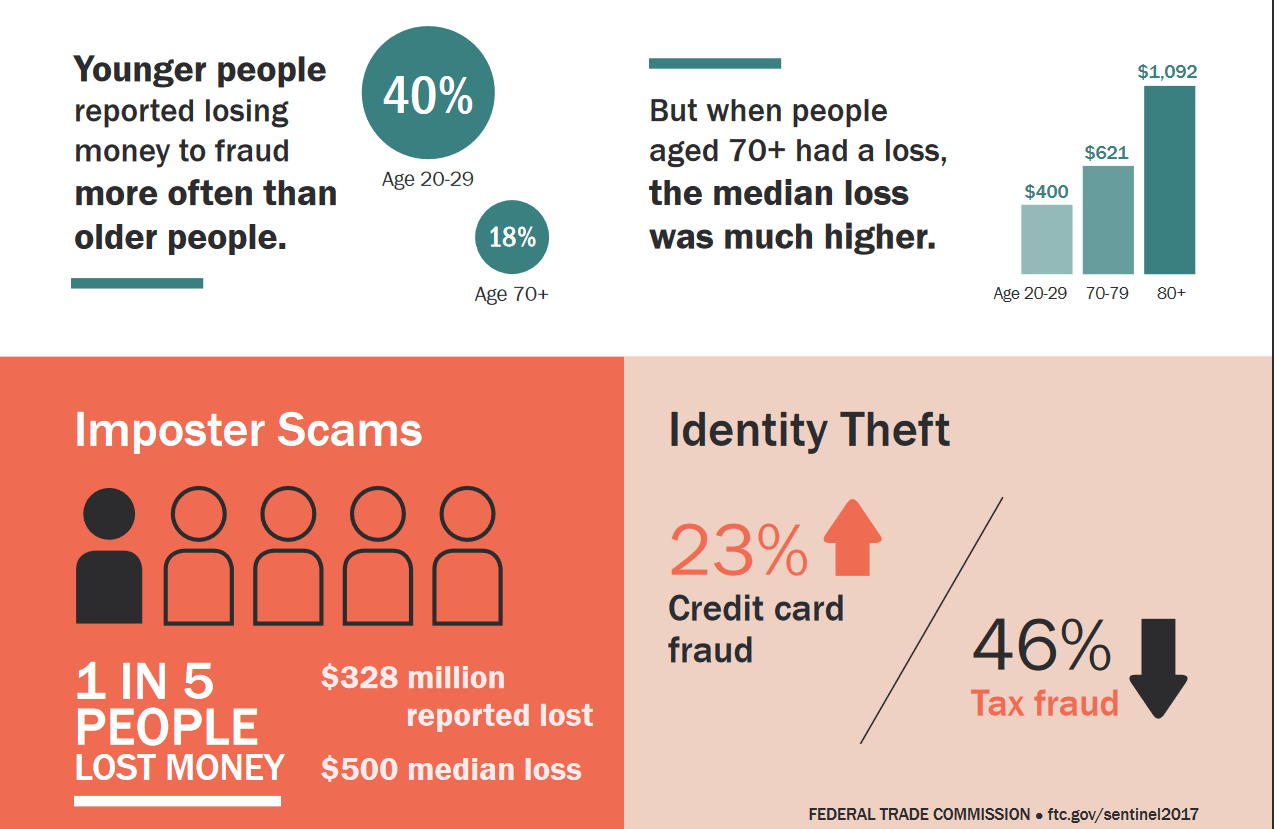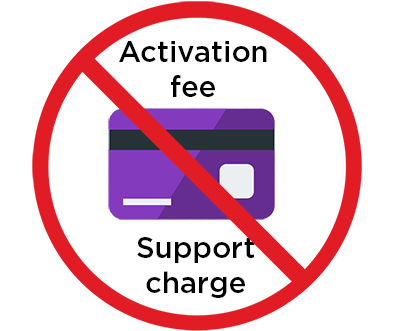According to us.norton.com, a tech support scam is a form of fraud that refers to any type of telephone scam activities in which a scammer claims to offer a technical support service, often via cold calls to unsuspecting users. Tech support scammers may call and pretend to be a computer technician from a well-known company. Tech Support scammers’ have the prime purpose to steal your money or personal information. They will attempt to get the victim to allow remote access to their computer. After they gain access, the scammer relies on confidence tricks, typically involving utilities built into Windows and other software, in order to gain the victim's trust to pay for the supposed "support" services. But this isn’t the only way scammers try to scam the victim. It can be categorized into four different tactics: via phone calls, pop-up warnings, advertising, paid search, and confusing search results. We will briefly talk about all of them.[1]
Cold Calls and Fake Phone Calls
According to consumer.ftc.gov, when an individual calls the victim, claiming to be tech support from a reliable company and stating they found a virus on the victim’s computer, it is called Cold calls and fake phone calls. They often ask victims to give them access to their computer and then pretend to run a diagnostic test. Then they try to make the victim fee via cryptocurrency or credit card to fix a problem that doesn’t exist. That’s one way they can steal financial information.
If you get a phone call you didn’t expect from someone who says there’s a problem with your computer, hang up.[2]
Pop-Up Warning
According to us.norton.com, these kinds of warnings occur when a victim is browsing the Internet and viewing a website that contains links to related content. When the victim clicks on one of those links, it will redirect them to a website putting the pop-ups. These kinds of pop-ups can be very inquisitive making it difficult for victims to close the window.
Tech support scammers have many techniques up their sleeves. They make the pop-ups look like they come from a legitimate source so the victim doesn’t suspect anything. [1]
Paid Search
According to malwarebytes.com, scammers buy ads displayed on major Internet portals to target people. In most cases, they use paid search results to drive traffic towards blogs that would redirect victims to the scammers’ page.
Paid search scams are typically distributed via malicious campaigns. Cheap traffic is mostly the top idea on the list for many groups of scammers. Not only it is cost-effective, but it also makes the victim believe that they got infected after visiting a website.[3]